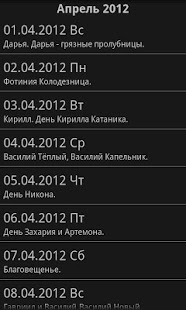Folk calendar 1.35
Free Version
Publisher Description
We offer the Russian folk calendar.
Since ancient times, people watching nature, to notice certain phenomena observed seasonal changes and to notice the characteristic signs by which one could predict the weather. So there are signs of people, from generation to generation, which accounted for the national calendar. Folk calendar could serve as a encyclopedia of peasant life, with its holidays and weekdays, as it includes the knowledge of nature, understanding patterns of human life, agricultural experiences, rituals, norms of social life and works of folklore. It was kind of a diary and encyclopedia of country life, with its holidays and weekdays.
We very much hope that our application will be useful and informative - it's - life of our ancestors. This is one calendar, in which lived our grandfathers and great grandfathers.
Our program can be run in the "reminder mode", and then you will receive a reminders in the system tray. Do not forget to switch on this feature in the settings.
Please, leave your feedback, it is very important to know your opinion!
About Folk calendar
Folk calendar is a free app for Android published in the Food & Drink list of apps, part of Home & Hobby.
The company that develops Folk calendar is Sigma.Android. The latest version released by its developer is 1.35. This app was rated by 1 users of our site and has an average rating of 5.0.
To install Folk calendar on your Android device, just click the green Continue To App button above to start the installation process. The app is listed on our website since 2015-08-18 and was downloaded 5 times. We have already checked if the download link is safe, however for your own protection we recommend that you scan the downloaded app with your antivirus. Your antivirus may detect the Folk calendar as malware as malware if the download link to com.mastersoft.folk is broken.
How to install Folk calendar on your Android device:
- Click on the Continue To App button on our website. This will redirect you to Google Play.
- Once the Folk calendar is shown in the Google Play listing of your Android device, you can start its download and installation. Tap on the Install button located below the search bar and to the right of the app icon.
- A pop-up window with the permissions required by Folk calendar will be shown. Click on Accept to continue the process.
- Folk calendar will be downloaded onto your device, displaying a progress. Once the download completes, the installation will start and you'll get a notification after the installation is finished.